how to install WordPress
 |
| WordPress |
Once the domain and hosting setup is complete. You have to go to Cpanel. To go to the Cpanel you have to type / Cpanel next to your domain and login with your username and password and
then you have to go to the search box. And you have to type softaculous app installer in the search box
After clicking on the software caller app then the WordPress installation process will come then you need to click on the installation with all the information
After the installation process is complete, wp-admin WordPress will appear in front of your website address
After going to the search box and typing / wp-admin in front of your domain, your WordPress login will come up, then login with your WordPress password username.
You will see such an interface after logging in to WordPress
I will teach you in the next blog how to set up and post WordPress and how to install plugins and install themes.
You can check out this blog to see if the installation process may be a little different on other hosting panels
As a freelancer, I will refer you to a few domain hosting companies


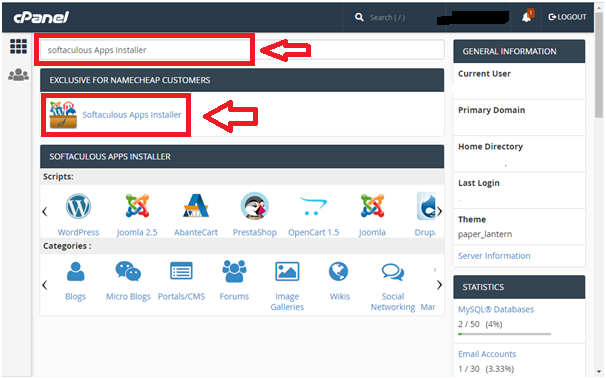

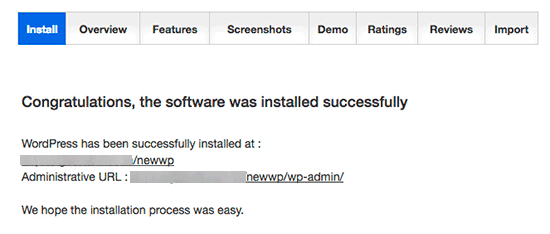



No comments